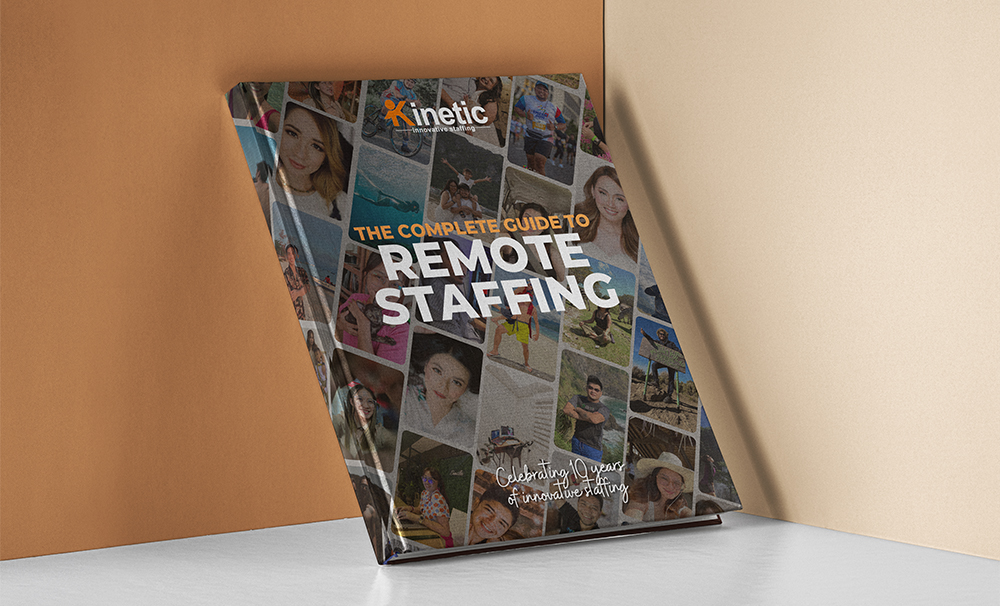Managing a remote team can be very tricky especially if members of the team come from different parts of the world but thanks to technology managing your own remote team will be easy.
Below is a good introductory list of project management and communication tools that are crucial for managing a remote team of workers.
1. World Clock
If the members of your remote team is scattered into different time zones, World Clock is very important. It displays the time for various cities around the world and helps you and your team to track time difference to avoid unnecessary unanswered calls and emails.
The tool allows you to view regions and cities where DST (daylight saving time) is applied.
2. Google Drive
One of the best file storage and synchronization service in the market. It allows all the members of the team to store files, share files, edit documents, spreadsheets, and presentations in one easy-to-use tool.
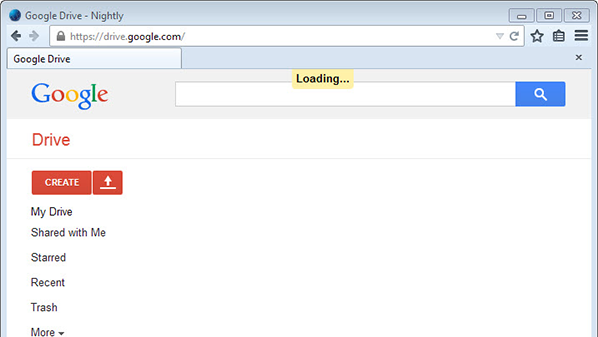
This tool is perfect for documents that need a second round of double-checking for data and grammar errors; documents like PR articles, blog posts, web content, etc.
3. Trello
For projects that need visuals and work best into different boards, Trello is the right collaboration tool.
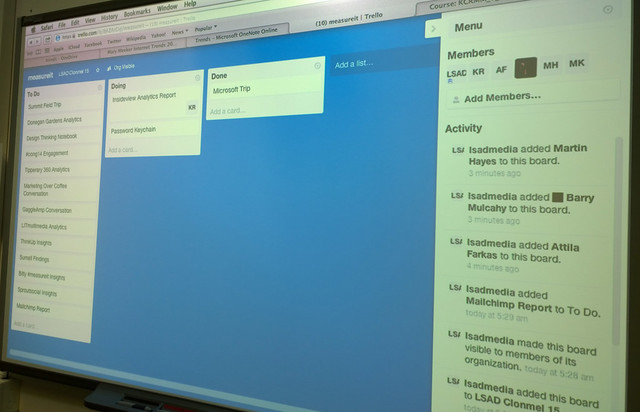
This allows you and your team to know what project is being worked on, who’s working on what project, and where the project is in the process. This is practically useful for content calendars used in your brands social media accounts as well as ad creative and web creative.
4. Basecamp
The project management tool that everyone loves because of its user-friendly interface. It boasts a to-do lists, file sharing, chatting, messages, calendars, and time tracking options to manage all of the team’s projects.
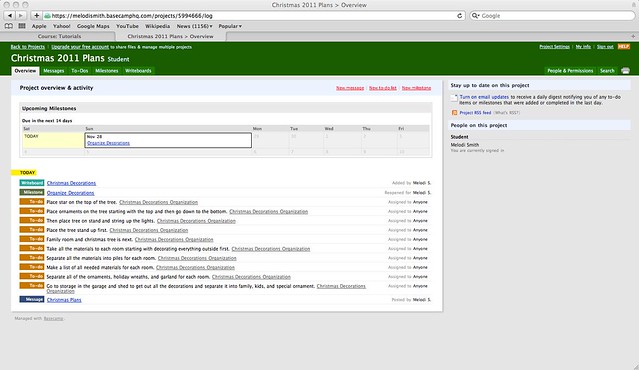
This is perfect for projects that have specific time frame; projects like website re-launch, product launch, etc.
5. Time Doctor
The software that accurately tracks and manages your team’s daily workload.
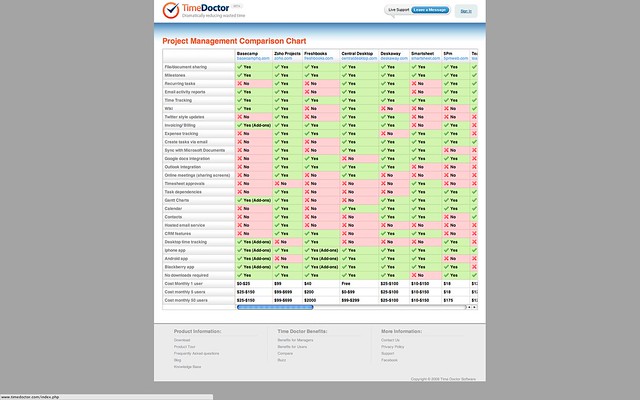
This tool allows your team to be focused and stay productive the whole day by ensuring that everyone is working efficiently by its splendid monitoring capabilities, from screenshot recording to social media usage alerts.
6. Skype

One of the best IP telephony tools in the market that allows free video chat, videoconferencing, texting, and file transfers. Perfect for situations where brainstorming is needed.
7. VSee
Works the same as Skype but works perfectly for places with poor network conditions (places where 3G cellular network is the primary network). It allows group video chat, screen-sharing, file sharing, auxiliary camera support, and remote camera control.
This is another communication tool. This is primarily used for video conferencing.

It makes meeting for select group of individuals in different places easy because it is free and accessible via your Gmail account.
9. Dropbox
This is for members of your team that travels a lot.

Just by making sure that you have a Dropbox account, once a file is saved on a computer, accessing the file can be very easy either by using a phone, a tablet, or a laptop anywhere in the world.
The world wide web holds vast collection of tools for remote working and having this quick overview would give you an idea of what tools you actually need for your business.
Feature image Credit: Getty Images