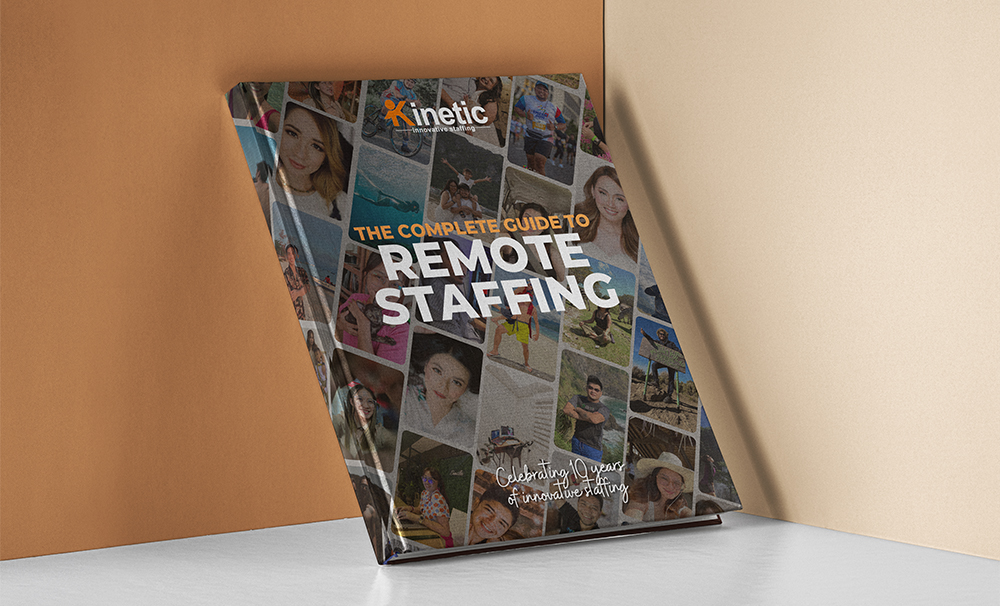“Paradigm-shifting.”
“Transformative.”
Just some of the words that can describe the impact of remote work in the labour landscape.
Companies that hire remote workers piggyback on the latest technological developments, and the result is collaboration at the speed of light and on an international scale.
In this post, we talk about staying professional in the virtual workplace.

Virtual Professionalism
You’re at home (or at some café near the beach), but you still need to be professional.
And virtual work requires visual professionalism—especially for video conferences and meetings. You need to be mindful of the visual impact you’re making through the piece of “real estate” you occupy in your viewer’s screens.
Here are some behaviours to keep in mind:
- Dress for Success, Even at Home: One of the perks of remote work is the freedom to choose your attire. However, this newfound freedom should not be an excuse to lounge in housewear, especially when facing clients. (Or even when just interacting with familiar colleagues.)
- Hair Check: It’s one of those details that have a disproportionate impact on one’s look. A professional will have passed by a mirror and comb their hair. For men, if possible, keep your hair short, and keep it from covering your face. Having just woken up is never an excuse for sporting messy hair.
- They can smell you! Webcams don’t have that feature yet, but yes, people can smell you…through the way you look. People will simply assume it. The shortcut to getting that “He looks like he smells good” vibe is by daily showers and a fresh set of clothes. (But you already knew that.)
- Funny backgrounds are so way back in the pandemic: It was funny 2 or 3 years ago. Not anymore. Even green screens can take a little from your professionalism—especially when it’s glaringly obvious and you look like a ghost floating in front of a professionally shot window. The best is to set a clean, minimal, well-lighted live background.
- Look at the webcam when you speak: It’s that virtual eye contact. This increases your virtual presence and your connection with the people you’re speaking to. (You can do quick glimpses of the screen every now and then.)
- Posture Check: Long Zoom meetings and sitting alone in your room can quickly lull one into thinking that there aren’t people around. But there are actually eyeballs looking at you through a webcam. So don’t slouch or rest your legs on a chair. (Unless the call is purely audio.)
Audio Etiquette
Speaking of audio, a lot of your calls will be in this category. It’ll cut through all the fuss of always looking like you just stepped out of a salon.
Here are some etiquette to observe:
- Mind the ambient sounds: They don’t see you, but your environment will come through sound—especially if you don’t have filter features in your mic. So stay somewhere quiet. Don’t trust too much on that “Mute” button.
- Invest in a good mic: A good one is a friend to your cause. It not only captures your voice accurately, it also prevents distortion, background noise and static. The smart ones know what to filter and what to transmit.
- Do not multitask: You do that when listening to podcasts. But when there’s actually another person or a group of people on the line, focus on the call. How is it going to come off when you say, “I hope you don’t mind, I’m just washing my dishes here”?
- Beware the sounds that are coming out of your nose and mouth: That’s why is better not to multitask. You could be huffing from the light workout you’re trying to squeeze in. Or you might be eating, (while on “Mute”), but are suddenly called on to speak. You don’t want munching sounds mixed in with your words.
- Speak slower when it’s your turn: This prevents mumbling and allows you to enunciate your message properly. The folks on the other line may not have the best audio so you’re giving yourself the best chance to be understood once you speak up.
- Write notes: You’ll sound more eloquent and more dialled in when you have talking points in front of you. Win those brownie points! (They won’t see you ticking off your notes anyway.)
- Pepper your sentences with manners and positivity. “Please” and “Thank you” can go a long way to having a pleasant call.
3 E-manners That Matter
Speaking of courtesy, here are some more tips for the virtual professional:
#1 Respect People’s Time
Time is a critical aspect of any work environment. It becomes even more crucial in a virtual setting where team members are often geographically dispersed. Literally, everything you will do will have a time aspect to it.
You can show respect for other people’s time by:
- being on time for meetings. (No need to be early. Just be on time.)
- keeping meetings short
- coming to the meetings informed and prepared
- sticking to the agenda and being focused
- setting realistic expectations
- observing deadlines
- responding promptly
- observing people’s offs, breaks and timeouts
- volunteering and helping to provide crucial information/insights
#2 Communicate With Intention
Setting a high standard of professionalism requires an ability to communicate clearly with colleagues. Clear and purposeful communication can manage expectations, iron out any misunderstandings, and ensure that the team is striving towards the same goal.
Communication is at a premium when working in a virtual setting. People are doing their own thing. They’re not just sitting there idle. So a message or call from you will almost always interrupt their own workflow.
A professional will be very clear (mentally) about what their reason for communicating is.
Is it to ask a question and clarify something?
Is it to give feedback or acknowledge a job well done?
Is it to provide additional information and additional instruction?
Is it to ask for help about an issue?
Having a clear mental note of the purpose of your communication will breed crisp, clear, and focused interactions.
#3 Master The Relevant Technology
Yes, in a virtual setting, your mastery of tech is part of etiquette expectations.
Remote work will usually involve some tool, software, or platform. You show utmost professional courtesy, (and not just doing yourself a favour), by learning the ins and outs of relevant tools. Be tech-savvy.
This means, for example, you’re not holding up a meeting because you’re troubleshooting an errant file that won’t open. It means you are as productive as you can be because you are task-optimized. It also means you’re protecting your company’s sensitive information from cybersecurity risks, phishing attempts and data breaches.
Being able to effectively collaborate means you have a deep understanding of the relevant tools that are at your disposal.
Observing these things will show your virtual etiquette and will make you a professional everybody wants to work with!
Speaking of technology, Kinetic Innovative Staffing helps companies and businesses fill a wide range of tech roles like software developers, system administrators, and network engineers.
(Get a chance to see our catalogue of Rockstar Developers right now by clicking here.)
Kinetic helps companies find Filipino remote workers for their organizations. Filipino remote workers are some of the most technologically adept professionals around and we vet candidates for clients to assure the high level of talent in their hires.
Companies who hire remote workers enjoy, on average, 70% savings on their labour costs every month. So not only are they hiring some top-level skills, but they’re also realising savings while at it.
If this is something you’d like to explore, please do not hesitate to contact us.
Kinetic Innovative Staffing has been providing hundreds of companies in the Asia Pacific, North America, the Middle East, and Europe with professionals working remotely from the Philippines since 2013. Get in touch to know more.